Over the last month I’ve been cleaning up the main story line puzzles and make sure I have a solution for any left over core gameplay issues. Once “The Witness” is released, I should be able to focus full time on Twelve Minutes and start production.
In order to do so, I’ve also been working on a detailed production budget which includes a breakdown of all the software needed, making it a good opportunity to share what I’m using and why.
In terms of hardware I run a Windows 7 PC with a dual monitor setup. Since I’m an artist the second monitor is a Wacom Cintiq for Zbrush sculpting and Photoshop drawing.
As for software, and in no particular order, here are the tools of Twelve Minutes:
Assembla/SVN – Source control
I use Tortoise SVN as my source control system and host it with Assembla. Source control, is a system to backup different revisions of the same files, so you can quickly access older version and compare changes you do.
Dropbox – Cloud sync
Since SVN stores all the revisions of each file, it can get bloated very easily so I only use it for the game data (code and exported art and animation, etc). Everything else, what you usually call ‘raw data’ (e.g. PSD and 3DsMax files, etc) I store it on Dropbox. This keeps SVN fast and clean and I can still access everything on the cloud.
My favorite part of storing everything online is that I can resume working where I left off from my desktop, to a laptop or any other machine without virtually any delays.
Unity – Game engine
When I started development I was undecided between UE4 and Unity (both great in their own way), but Twelve Minutes was going to be 3D using a top down orthographic and at the time there were several issues in UE4 with real time shadows and particle effects so I ended up going with Unity.
So far, I have no regrets. I’ve learned how to program which was fun and I haven’t felt any limitations in terms of what I want to achieve.
Photoshop – Image Editor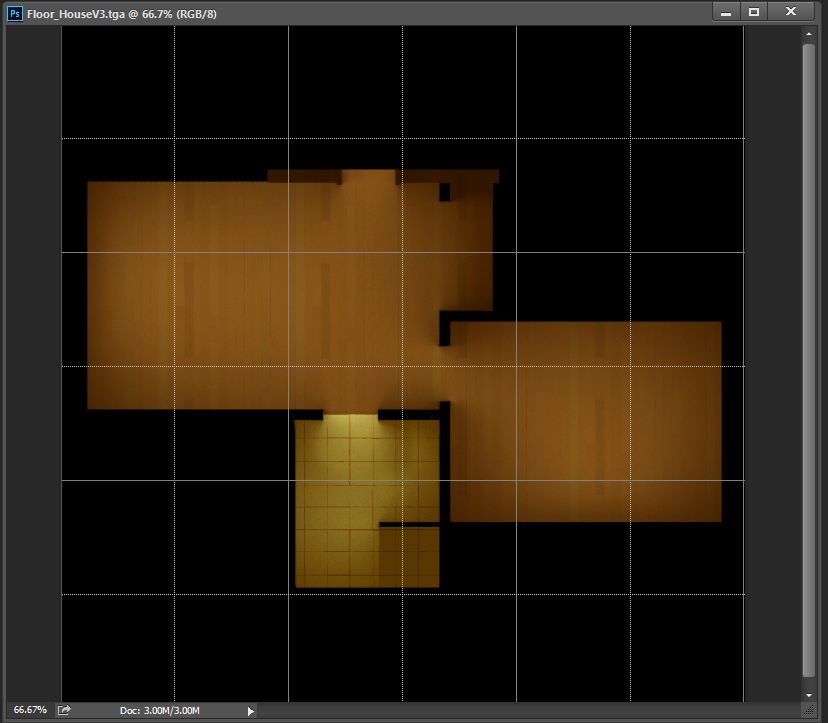
I’ve been using it for over 20 years as my main application for drawing , photo editing and texturing. I would like to say it’s great…but not really. Each version gets bloated with unuseful updates that make it slower and Adobe seems to completely ignore core features that artists have been asking for years. Among the worst issues are:
- No real time wrap-around tools
- No real time symmetry
- Outdated transform tools (e.g. Liquify)
- Outdated brushes and swatches (smoothness and pressure are terrible)
- Outdated user interface (terrible for touch controls)
If you are focusing only on drawing/painting and not so much photo editing, I would strongly recommend the open source Krita, which is free and does all these things right.
3Ds Max – 3D modelling and animation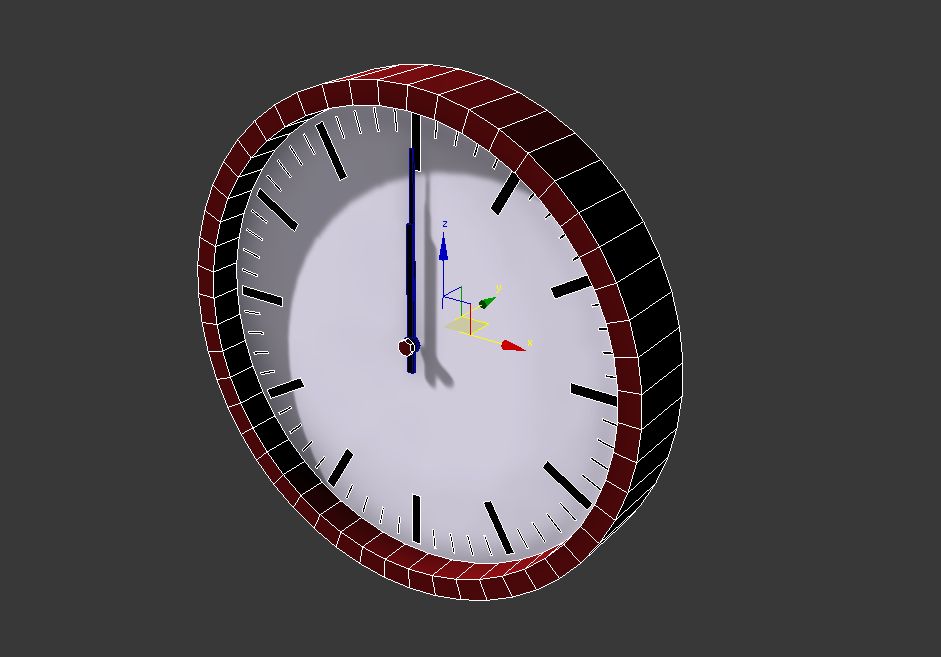
3Ds Max or Maya…all the same with just slightly different workflows. I’ve been using Max for over 15 years and have grown very comfortable with it. Along with ZBrush, it’s a great tool for creating characters and environments. It has great poly modelling tools (might do a stream one day about it), and a good enough animation system for my needs.
yEd – Graph Editor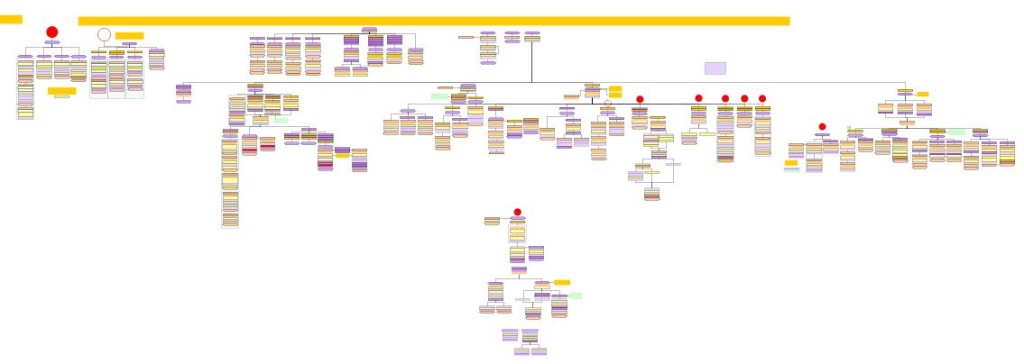
This is what I use to write and visualize the relationship between dialogs, character knowledge and overall puzzle and story flow. Before I settled with this program I tried a LOT of different ones, from ChatMapper, to Twine, Visio and more recently Articy Draft.
yEd is open source, very intuitive and creates visually pleasant and readable graphics, even when it starts to get very complex.
Programs like ChatMapper or Articy are just overcomplicated for my needs. It’s almost like I have to code the same thing twice, once in the program and then in Unity again.
Also, once the program is too complex it generally forces you to work their way, limiting my ability to change how I want a dialog to flow for example.
Audacity – Sound editor
Another great open source program. It’s simple and does a great job of cleaning up, editing and trimming audio files.
After Effects – Compositing and Video Editor
After Effects complements and covers a lot of the tasks the other programs don’t do. I’m using it to edit trailers, to do animated mockups, edit sound files and even to do image compositing. Also, its just so much fun to use!
Open Broadcast Software – Live Streaming and Recording
I was a big fan of FRAPS until someone told me to try OBS and haven’t looked back since. Besides being free, it has a great user interface, very easy to use and a lot of options.
I use it mostly to record gameplay but also for streaming.
Rescue Time – Time Management software
Rescue Time records the amount of time spent in different programs and tells you at the end of the week how much time you worked and if you met your goals.
Unlike most people that use time management software, I don’t have any problems focusing on work, I’m actually the opposite. I do way too many hours and it’s hard for me to stop sometimes and that can affect my personal health/life.
Rescue Time is a great way to realize that I did a good amount of work every week and shouldn’t be stressed about it.
WordPress – Website
Currently powering TwelveMinutesGame.com. I’ve been using it for many years for my own personal website and I’m confortable with it. It can quickly become slow slow and bloated with plugins. I’m also not a big fan of how hard it is to do customize your themes and I’ve been told that there are a lot of other cool rivals out there. I’m pretty sure next website I do I’ll use something else.
Promoter App – Press tracker
This one is just amazing! It tracks any press that your game gets and categorizes it automatically. It’s a great way to be aware of who said what. It also has a calendar that reminds me of all the major events in advance (e.g. Pax, Gamescon, GDC, Indiecade, etc).
Google Docs – Documentation
Cloud based, free, fast and easy to share and edit. Use it for budget, story writing and design documentation.
Cool read. Thanks.
I’m sorry if you wrote about it somewhere else, but where do you get the sfx for your game? Also, why don’t you use previews of the articles on https://twelveminutesgame.com/blog/ ? It would be much better. WordPress theme restriction ?
You mean instead of having the full blog posts on the blog main page?
Yep
It’s a good point, I never really thought about it. Just changed it, let me know if it makes navigation easier.
See? See? Much better
Can you make streams of you making the game?
I’m planning to! Once “The Witness” work slows down, I’ll start doing them. I’m still not sure what format but will probably start with an art focus, some modelling and concept art later game design!
I’ll definitely tweet/post it here once I start doing so.
That will be Awesome!! I will watch it for sure!
And by the way i am portuguese just like you and you are a inspiration for me and all the portugueses that wanna get into game development!!
Thanks!